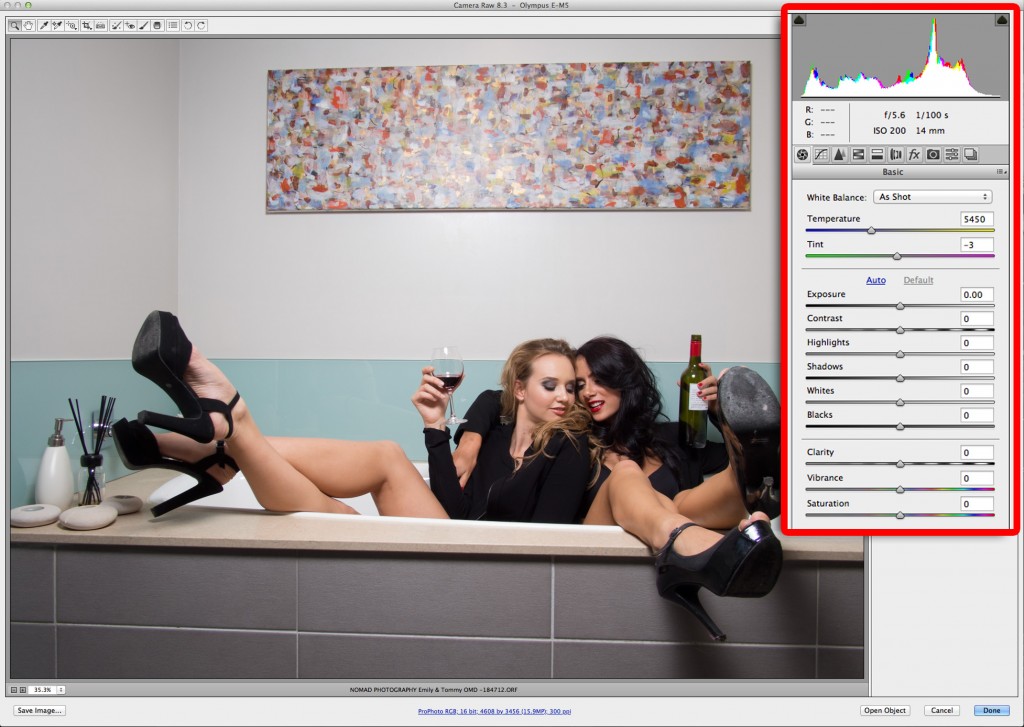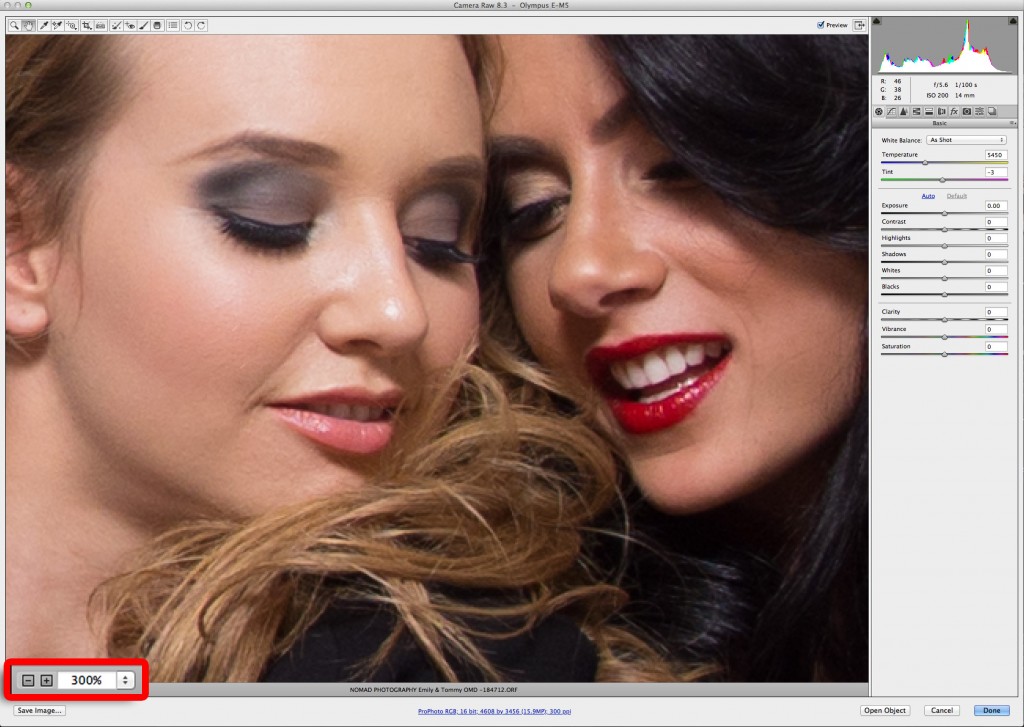OMD – Les Copines
You may have noticed that I just got a bit excited recently with the Olympus OMD-EM5 camera and files, so here is a bit of history.
About two years ago, prior to a trip to New York, I’ve heard about the release of the Olympus OM-D EM5 (what a name) and having looked through online buzz, I though the camera has a bit of a cool look.
This may sounds odd for some of you but I do pay a bit of attention on how my stuff look before on how they work. Obviously, I buy them because what they do does what I need.
So, during our trip to New York, I though a cool looking camera, light weight and well designed (waterproof and good weather sealing) as well as the advertised speed of operation, would be a good (not to say perfect) travel companion.
It was a Sunday and B&H was closed. On their website, the camera was on back order .. Lucky there is a camera shop on the corner of the 5th Avenue and the 42 .. if I recall correctly (..)
I walked into the shop and they had stock. I took a silver model along with the 12-50mm Olympus zoom.
One of the cool thing about micro four thirds is they can accept virtually any existing lens providing you have the correct adapter.
Long story short, shot a couple of frames with it (I had also brought my Leica M9 to New York at the time), when back home in Australia, I was happy with the images and put the camera somewhere under my desk. I also ordered a couple of adapters to mount Nikkors, Carl Zeiss, Leica and Canon lenses on the OMD .. Boring stuffs, life goes on.
Last year, early December, I went to France to visit my Family and noticed at a shop in the airport a stock sale of the Panasonic Lumix GF2 and a 14mm f/2.5 lens.
Panasonic being also a micro four thirds system, I thought I could use the lens later on on the OMD…
Fast forward. Travel.. Back home.. life keeps going on.
Then comes the time we shot Les Copines, I packed my H4D40 and the OMD thinking I would use it for video and bts shots.
Because for some reasons, we ended up shooting in the bath tub, the H4D40 was not ..compact enough to get in there .. I then picked up the Olympus OMD and put the 14mm Panasonic lens on it and start shooting.
I set the camera on manual, ISO 200, Tv= 1/100s and Av=5.6.
For the light, I used a Quantum Qflash TD-5R with a Profoto 2’x3′ softbox. A basic one light set up.
Because I wanted a black and white shoot, until now, I mainly used the JPEG files straight out of the camera (Check out the shoot of Les Copines here).
Below is a colour file that I run through my regular basic RAW conversion.
Let me know what you think.
PS: You can also see a bit of a step by step what I do to my RAW files when editing.
Models: Emily Dibden & Tomasina Purcell
Make Up: Catherine Malak | Hair: Maryana Malak (my Team Malak)
Click on the image to enlarge.
RAW file open in ACR. The file came out straight from the camera. No setting applied.
The histogram on the top right corner shows no clipping.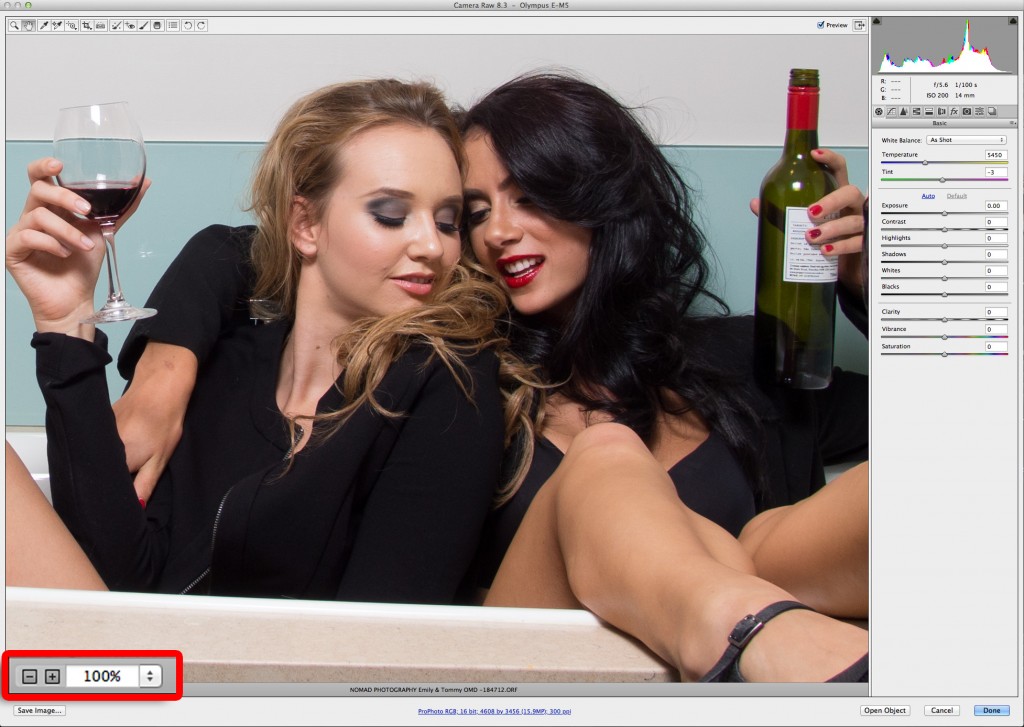
Let’s peep it at 300% to see more. Micro four thirds’ sencors are 4 times smaller than a full frame sensor after all.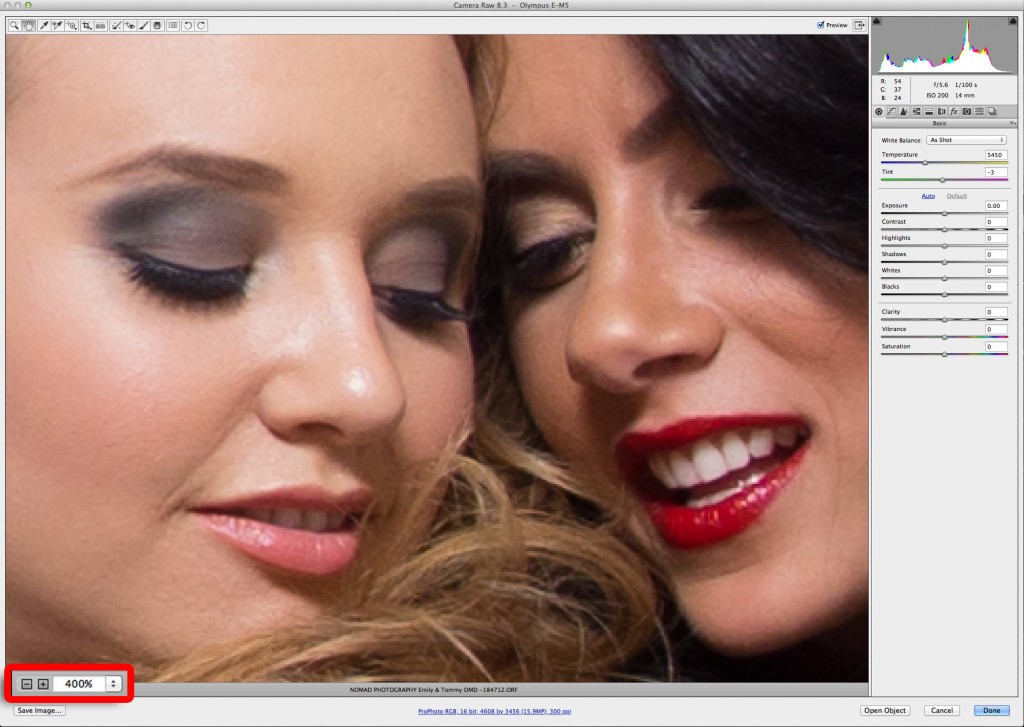
What the heck, let’s peep at 400%.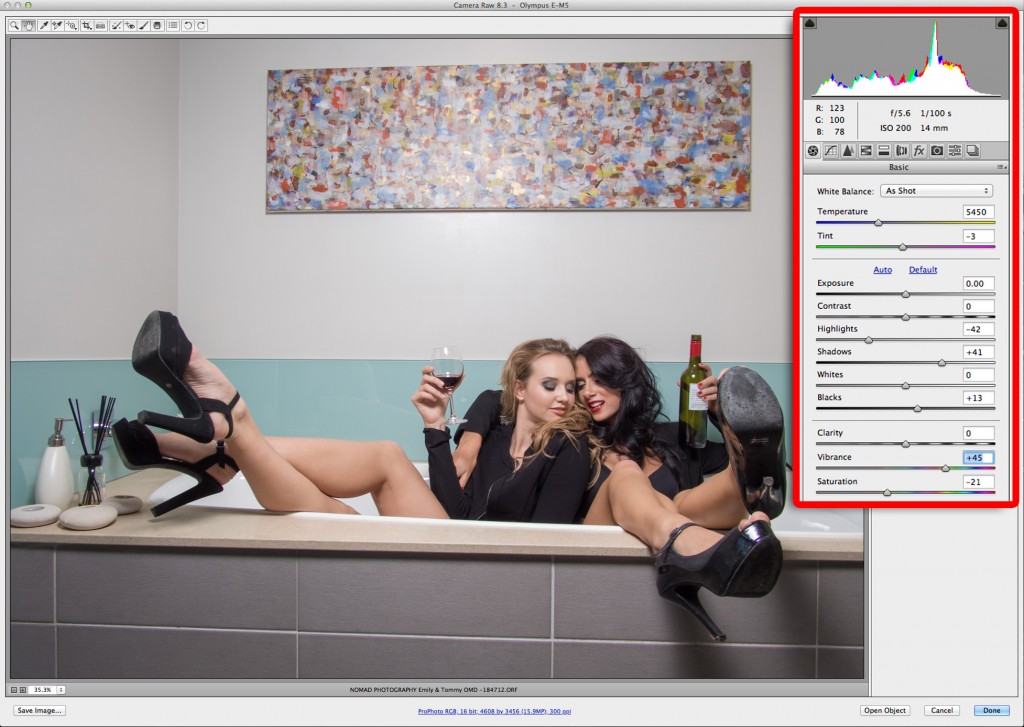
Despite a good looking pair of hot models, let’s play with the settings a bit. That’s what photographers do, don’t they?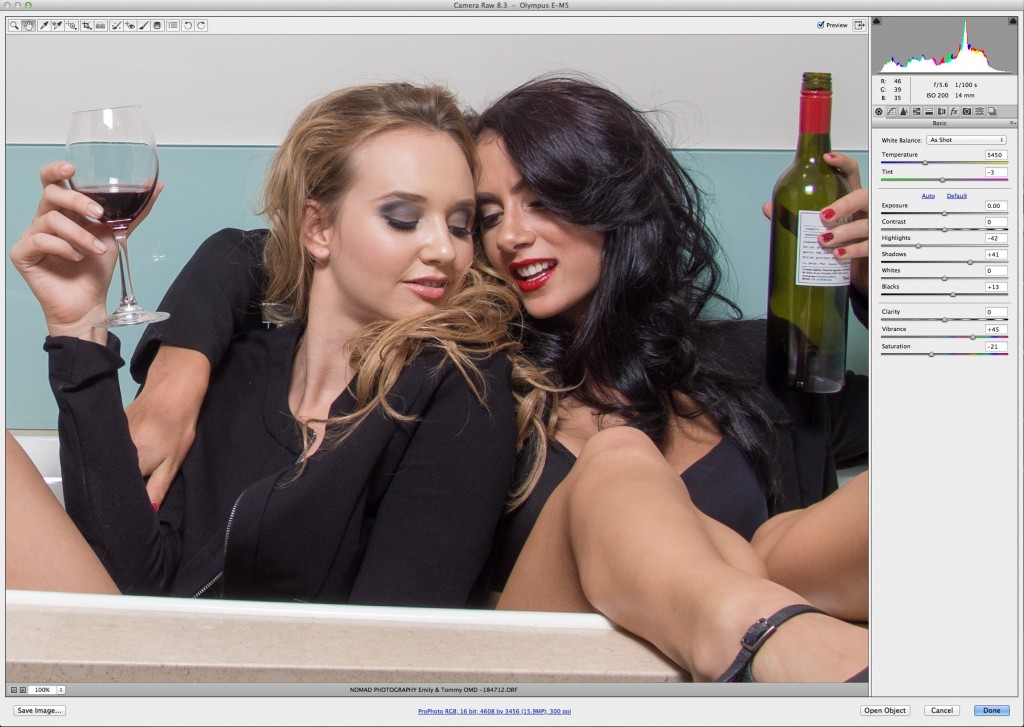
Now let’s peep in to check if everything is OK, from a RAW point of view.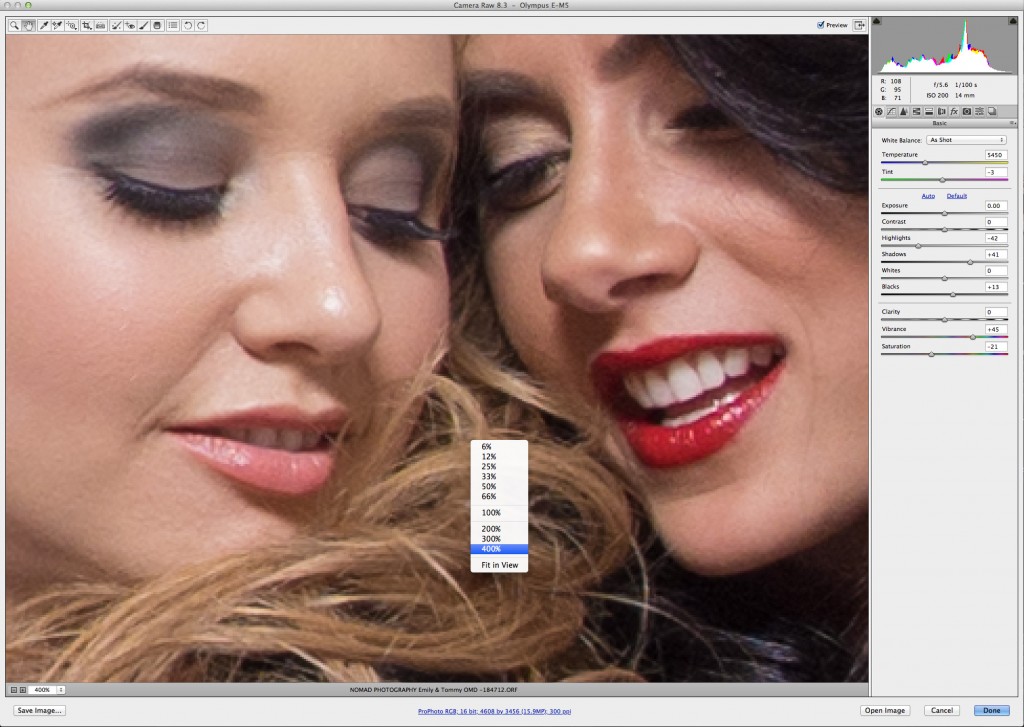 I like it big so why not go to the max enlargement allowed? At this stage, the pixel is as big as my .. Well they are big (the pixels).
I like it big so why not go to the max enlargement allowed? At this stage, the pixel is as big as my .. Well they are big (the pixels).
Still looking good at 400%, I think :O.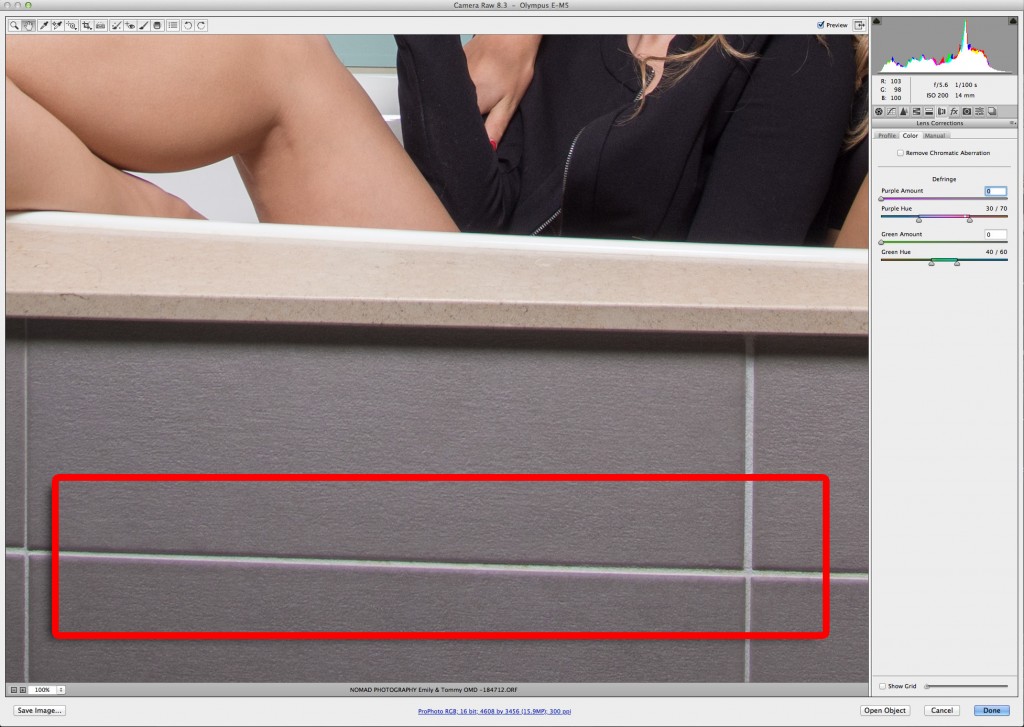
Even at f/5.6, I still notice a little bit of CA. Some people may jump up in the air screaming scandal, I thought I just push that Defringe slider up a bit.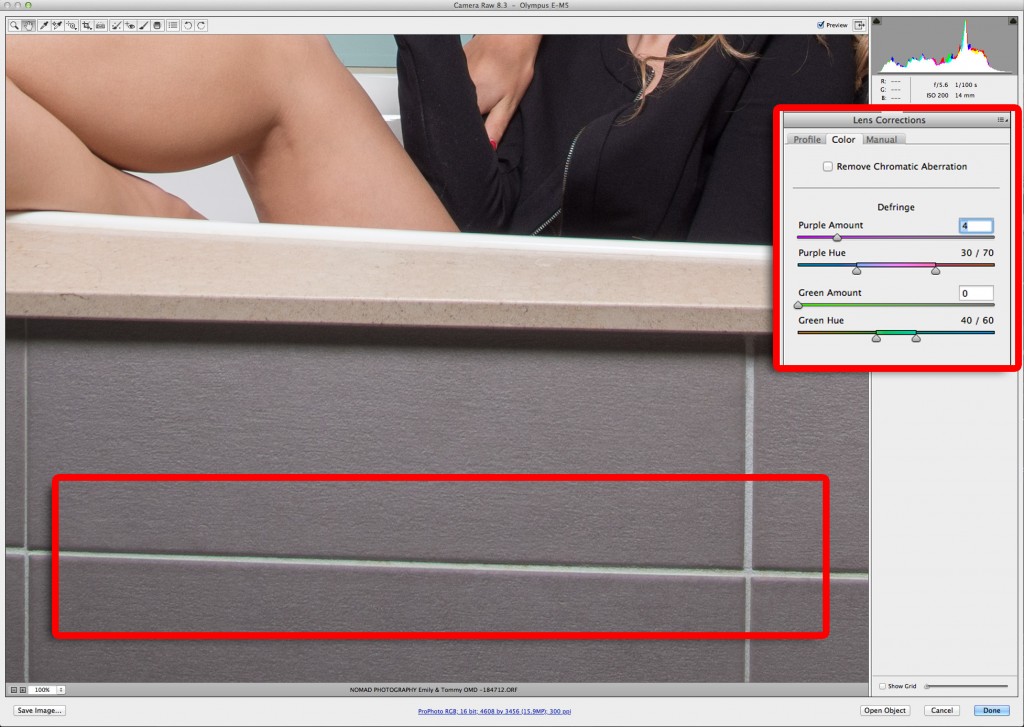
With a value of 4, the purple thing is gone.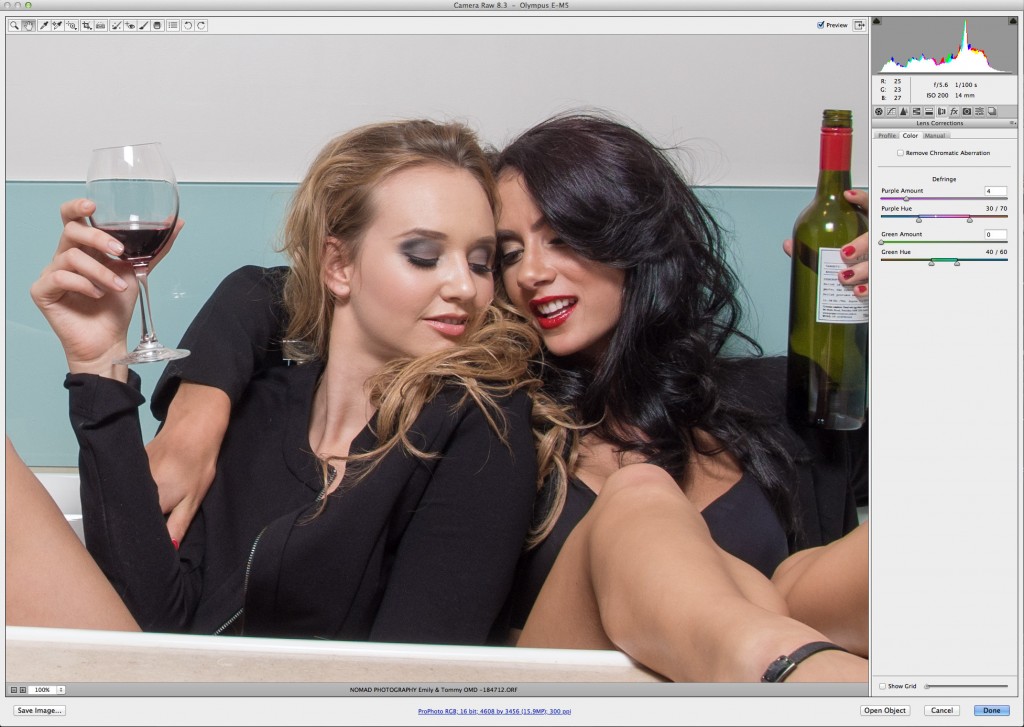
Sometimes, when you defringe, weird things can happen, especially the lipstick (colour) can go weirdo. Doesn’t seem to be the case here, at least at 100%.
This is the “final” image. Note that I haven’t done much in Photoshop to change the look and feel of the image.
Click on the image to enlarge.
Let me know your feeling about this camera in the comments below.